CoinJoin is a privacy feature of the Raptoreumcore wallet which makes tracking transactions difficult. RTM coins that have went through the CoinJoin process are difficult to trace. You can read about how CoinJoin works here.
Starting CoinJoin #
To start CoinJoin go to the Overview tab and click CoinJoin:
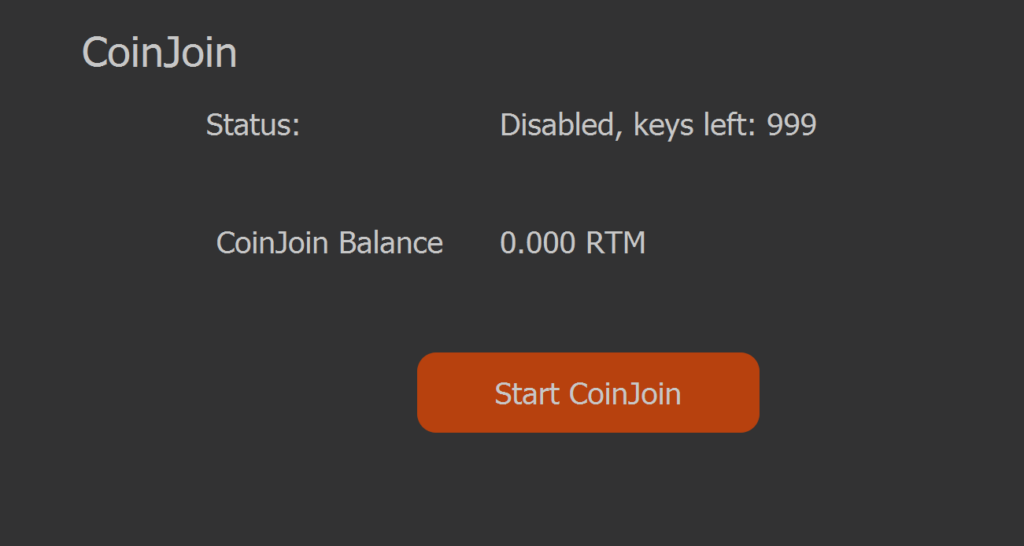
If you do not see CoinJoin on the Overview tab you must enable it in the settings:
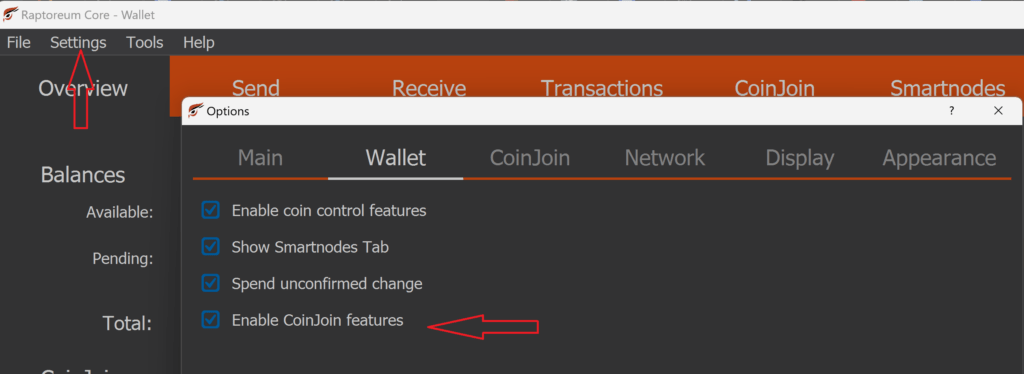
By default CoinJoin will run until it has successfully mixed 1000RTM. You can change this amount in Settings > Options > CoinJoin:
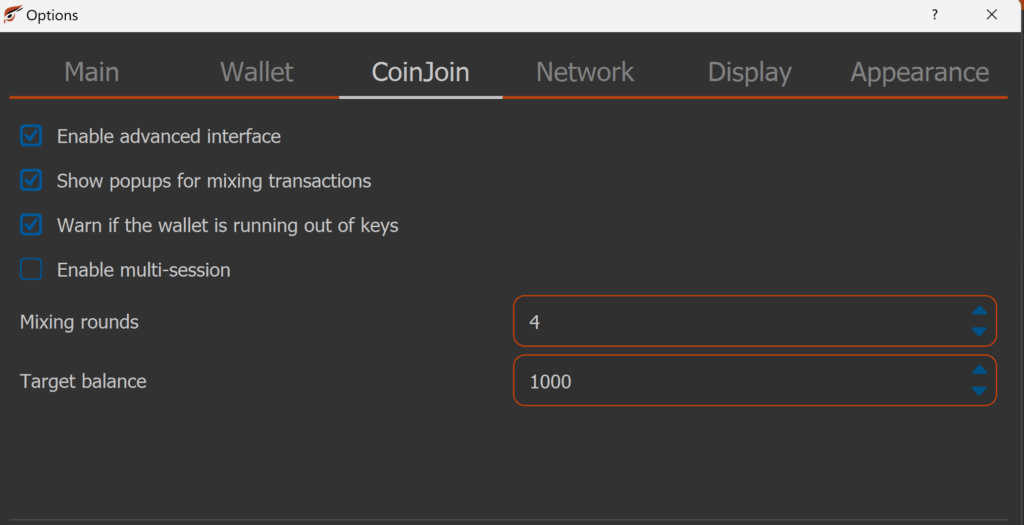
CoinJoin Options Explained #
- Enable Advanced Interface: This enables more information on the CoinJoin process, especially when it is active.
- Show popups for mixing transactions: Like normal transactions you will see a notification as transactions from mixing occur.
- Warn if the wallet is running low on keys: CoinJoin uses lots of address keys, but will generate new keys when needed. You can think of this warning as a reminder to backup your wallet; as if new keys are generated they will not exist in your current backups. If you are using the wallet in HD mode a backup is not needed as all keys are derived from the mnemonic.
- Enable multi-session: Experimental feature which uses multiple mixing sessions per block. Make sure you have recent backups of your wallet in a safe place before using this.
- Mixing Rounds: Default is 4. This defines the amount of Smartnodes that a input will be mixed through. Increasing this number increases privacy but also increases transaction fees.
- Target Balance: CoinJoin will continue to until it reaches this number.
CoinJoin Active With Advanced Interface #
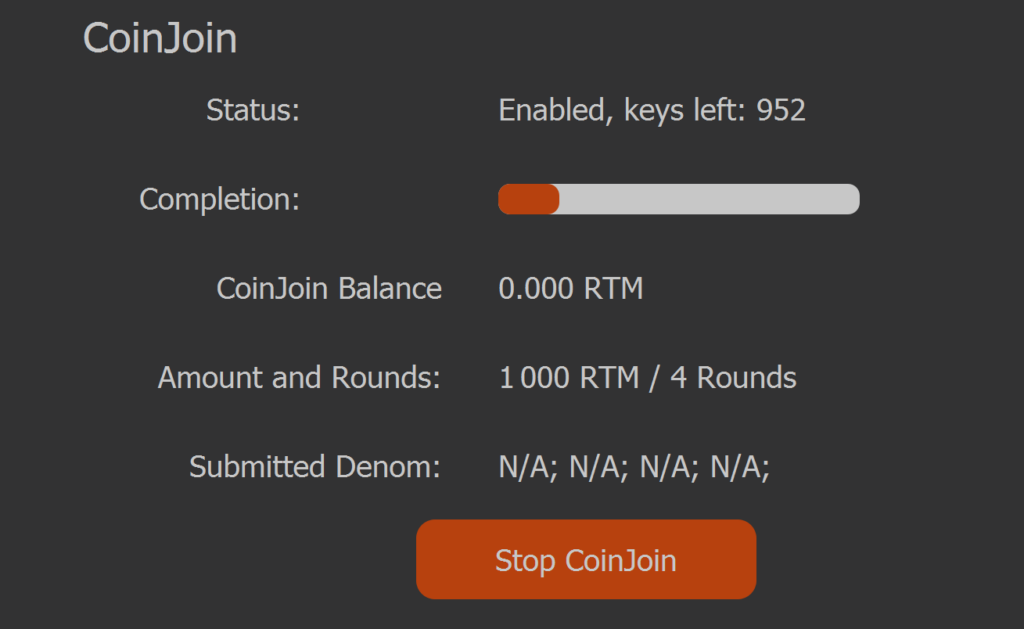
As transactions are atomic, meaning that they are either complete or have not taken place you can safely interrupt the CoinJoin process at any time. CoinJoin takes awhile so it is best to start the process well in advance of needing CoinJoined RTM.
You can see a CoinJoin transaction here: https://explorer.raptoreum.com/tx/c9e3f4dbac1c7132ce633ce226882a2affa0726dfefa6095b593058517e54ff9
Sending CoinJoin RTM #
Sending CoinJoin RTM is very similar to sending normal RTM and is done from the CoinJoin tab:
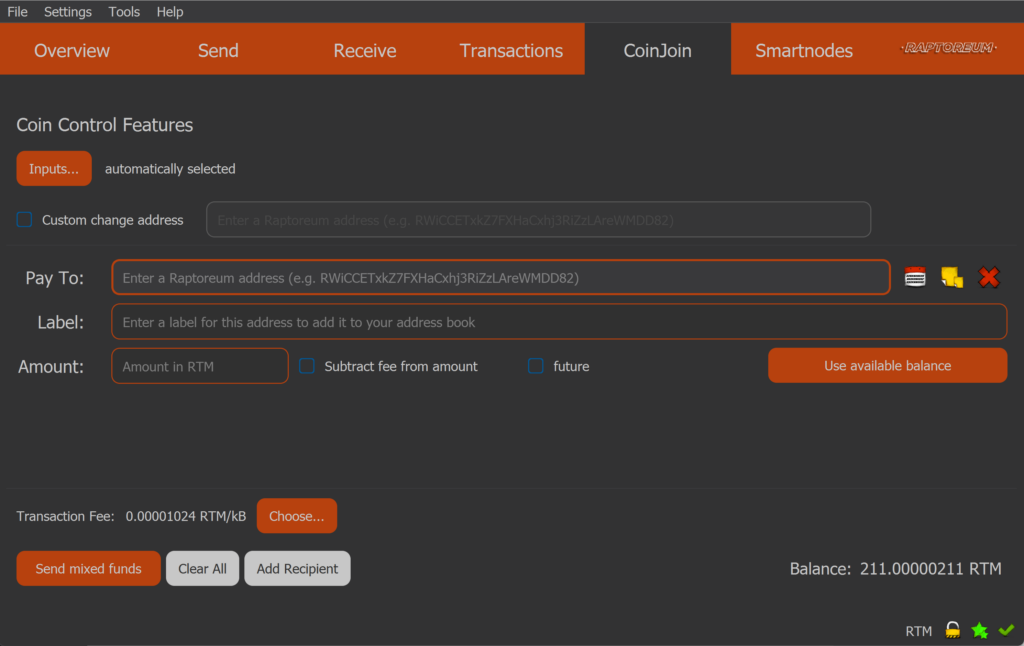
CoinJoin transactions tend to be slightly larger than a normal transaction so you may notice the transaction fee is slightly more than normal RTM transactions. You can let the wallet choose inputs for you (Use available balance) or you can choose them manually in Coin Control and “Send mixed funds”.
Only inputs which have been mixed can be used and they must be completely spent, CoinJoin will not use a change address. Any leftover RTM is added to the fee.
Choosing inputs manually may be more efficient and slightly more secure resulting in less combined inputs with a total as close to the amount being sent as possible.
