Download the installer from the latest release, it will look like this (version may be different):
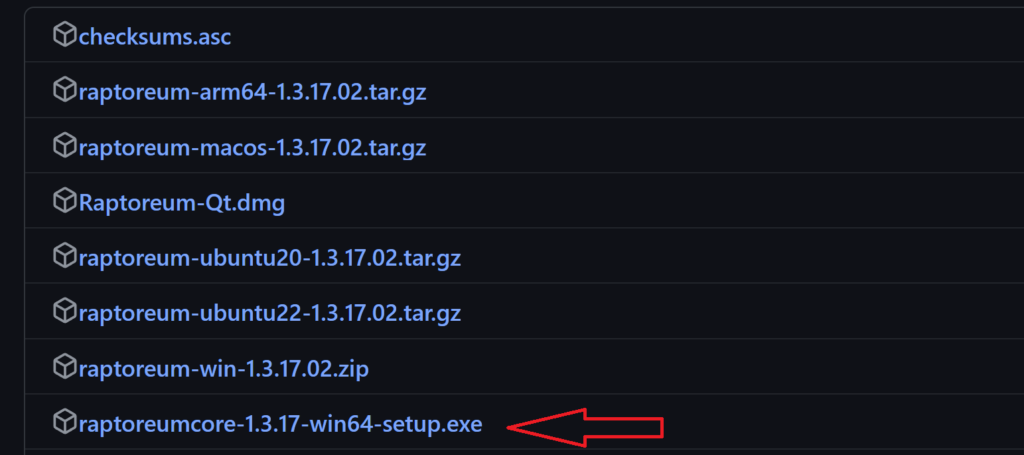
Optional but strongly recommended is to verify the file checksum, this tells you that the file has not been modified since it was originally uploaded.
More info on verifying checksums: Verify installer checksums
- Double click the installer to run it, accept any warnings or security popups such as smart screen (Run Anyways):
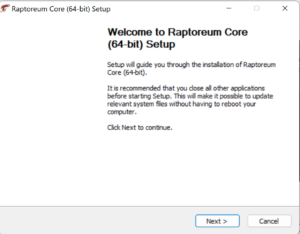
Choose your install location, default is C:\Program Files\RaptoreumCore
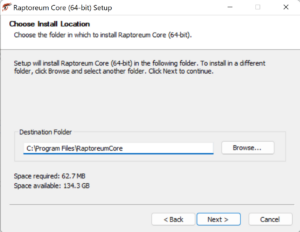
Finishing the install:
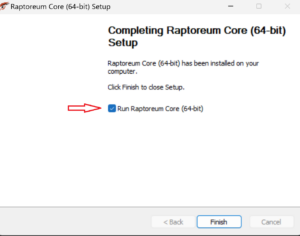
NOTE: Synchronizing the Raptoreum Blockchain data from scratch can take anywhere from 4 to 12 hours. If you want to speed up this process drastically you can Bootstrap the blockchain data. IF you decide to bootstrap you must Uncheck “Run Raptoreum Core” and click finish.
