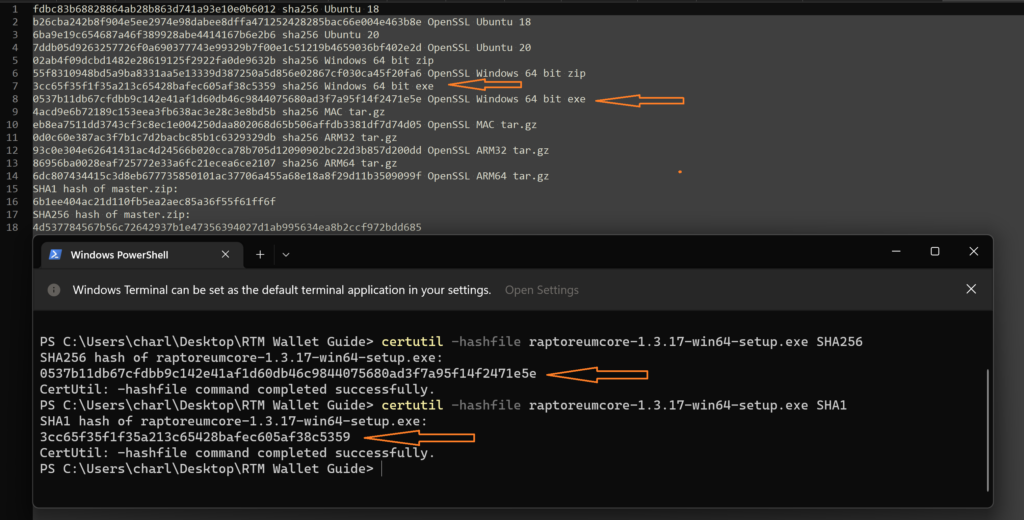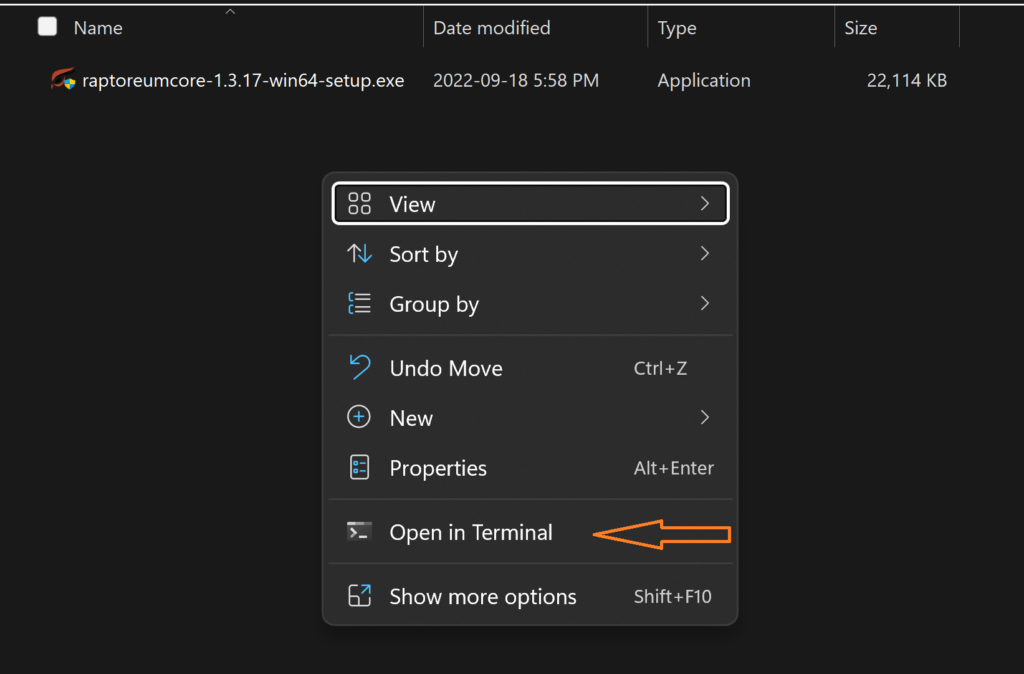Table of Contents
Verify File Checksums #
All Raptoreum releases include SHA256 and SHA1 checksums which can be used to verify releases files integrity. The following example uses the windows installer, the same steps can be used for all other files on a release.
- Download the checksums.asc file included with the release. Open this file with Notepad or your favourite text editor.
- Open a PowerShell/Terminal window (shift + right click) in the folder where the Raptoreumcore installer/package is located. (Figure 1)

- Figure 1 – Opening terminal
- In Powershell, run these two commands:
certutil -hashfile raptoreumcore-x.x.xx-xx-setup.exe SHA256
certutil -hashfile raptoreumcore-x.x.xx-xx-setup.exe SHA1
Change the filename of raptoreumcore-x.x.xx-xx-setup.exe to match the file you are calculating the checksum of. - You should now have two checksums displayed; one for SHA256 and one for SHA1. (Figure 2)
Compare the checksums with those in checksums.asc: